clickable download Button
How to create a clickable download Button in blogger Easily Create Download Button
How to create a clickable download Button in blogger
Download Button:
This Is a very easy and fast method to create download button I create a video about this but I will also show you here. So First Of ALL
Step 1:
Go to blogger dashboard
Step 2 :
Go to new post and write a new post
Step 3 :
Place the cursor where you want to show the download button and select image option
Step 4 :
Now upload image from your computer of download button i have already gave link of download button above
Step 5 :
Click On add selected and your download button will be uploaded Now Click on download button and go to link
Step 6 :
Paste your desired link and click ok
Step 7 :
Click Publish and now check your post on your blog by clicking view blog

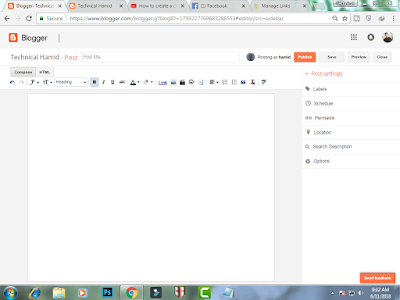


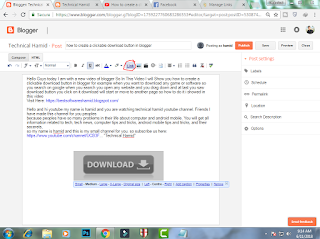
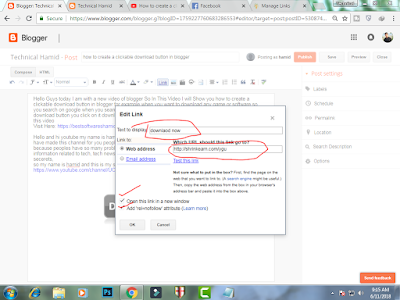
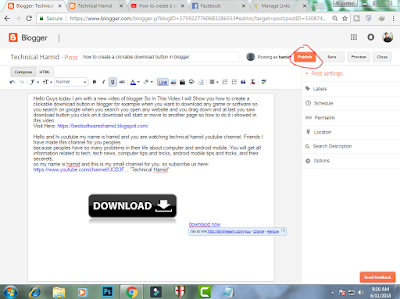





No comments:
Post a Comment