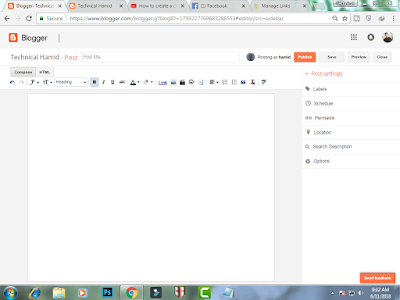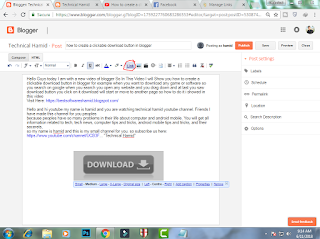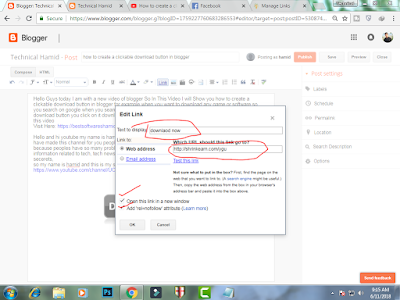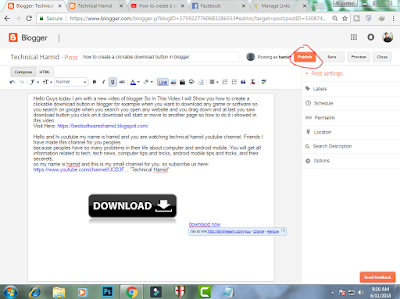Video
June 11, 2018
How to create a clickable download Button in blogger
Hello Guys today I am with a new video of blogger So In This Video I will Show you how to create a clickable download button in blogger for example when you want to download any game or software so you search on google when you search you open any website and you drag down and at last you saw download button you click on it download will start or move to another page so how to do it i showed in this video
clickable download Button
How to create a clickable download Button in blogger Easily Create Download Button
How to create a clickable download Button in blogger
Download Button:
This Is a very easy and fast method to create download button I create a video about this but I will also show you here. So First Of ALL
Step 1:
Go to blogger dashboard
Step 2 :
Go to new post and write a new post
Step 3 :
Place the cursor where you want to show the download button and select image option
Step 4 :
Now upload image from your computer of download button i have already gave link of download button above
Step 5 :
Click On add selected and your download button will be uploaded Now Click on download button and go to link
Step 6 :
Paste your desired link and click ok
Step 7 :
Click Publish and now check your post on your blog by clicking view blog
clickable download Button
How to create a clickable download Button in blogger Easily Create Download Button
How to create a clickable download Button in blogger
Download Button:
This Is a very easy and fast method to create download button I create a video about this but I will also show you here. So First Of ALL
Step 1:
Go to blogger dashboard
Step 2 :
Go to new post and write a new post
Step 3 :
Place the cursor where you want to show the download button and select image option
Step 4 :
Now upload image from your computer of download button i have already gave link of download button above
Step 5 :
Click On add selected and your download button will be uploaded Now Click on download button and go to link
Step 6 :
Paste your desired link and click ok
Step 7 :
Click Publish and now check your post on your blog by clicking view blog